Please leave your comments about your experiences with Diamond Source of Virginia on one or more of the business listing web sites below.
Today more and more shoppers are relying on reviews and comments to point them in the direction of businesses that provide quality and value in the products and services they offer. Your comments are appreciated by Diamond Source of Virginia and by all the potential diamond shoppers who might read your review.
Clicking on the images below will take you directly to the location where you can leave a review for our web site. We have also provided step-by-step instructions and how to easily leave your comments.
Hint: Most people leaving reviews like to type their comments into a word processor first so they can take their time to express their thoughts and use spell check to correct typing errors.
Facebook is the world’s largest social network, with more than 900 million users.
- Log In into Facebook or Sign Up for Facebook access
- Click on Recommendations section
- Select rating, one to five stars, with five stars being the best
- Type in review comments
- Click on “Recommend” button
- Click on “Like” button
Yahoo!
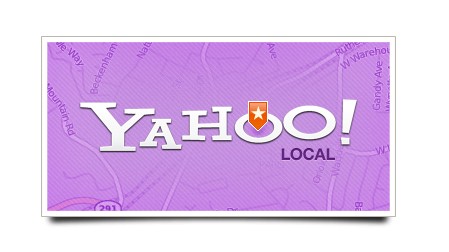
Yahoo! Local is a Yahoo! service to find local businesses and services and view the results on a map.
1) Click blue “Write a review” button.
- If first “Write a review” button does not open form, try the “Write a review” button a little lower on the page
2) Sign in
- Click blue and gray Facebook button if already a Facebook member, then enter email address and password
- If not a Facebook member but already a Google member, click gray Google button, enter email address and password, then click blue “Sign In” button
- To join Yahoo, click orange “Create New Account”, enter email address and password, then click blue “Join” button
- If already a Yahoo member, enter Yahoo ID and Password, then click gray “Sign In” button
3) Select rating, one to five stars, with five stars being the best
4) Type your Review comments
5) In the confirmation box that says “Type the code shown” type the letters and numbers in the image above. This is a test to ensure only humans enter reviews and not spam programs.
6) Click orange “Post Reviews” button
Yelp

Yelp is a company that seeks to connect people with great local businesses by being the leading local guide for real word-of-mouth referrals.
1) Click on red “Write a Review” button
2) Select rating, one to five stars, with five stars being the best
3) Type in your review comments
4) Click on red “Sign Up and Post” button
5) Log in Now if you already have a YELP account
6) If new to YELP, enter requested information
- First name
- Last name
- Email address
- Password
- Postal Code (zip code)
- Birthdate (optional)
- Gender (optional)
- Country (click change, select United State)
7) Click on red “Sign Up” button
MerchantCircle
1) Click on red “Write a Review” button or go to “Write a review about Diamond Source of Virginia” section below ads section
2) Enter a Title for your review
3) Select rating, one to five stars, with five stars being the best
4) Type in review comments
5) Click on “Submit” button
MapQuest

MapQuest is an American free online web mapping service created by AOL to find, map, and provide directions for places, neighborhoods, and businesses.
1) Go to bottom of page to “How was your experience?” section
2) Type in review comments (up to 2500 characters)
3) Click on “Post” button
4) (Optional) You can sign in to MapQuest using Facebook
- If you have been to our office location, click “Been” button under title at top of page. The “Been” button marks a place as somewhere that you have been
- Click “Like” button to identify our business as one of your favorites in MapQuest
CitySearch
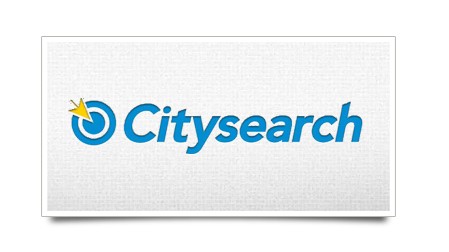
CitySearch is a leading site with local business listings and user reviews.
1) Click on green “Write a Tip” box
2) Sign in
- Click blue Facebook button if already a Facebook member, then enter email address and password
- If not a Facebook member but already a CitySearch member, enter email address and password, then click orange “Sign In” button
- To join CitySearch, click “Join” in upper right hand corner of page, enter email address and password, then click orange “JOIN” button
3) Type in Tip comments, then select “SAVE”
SuperPages

Superpages.com is the local expert, and a top online resource for finding information and insights on businesses and retailers.
1) Click on orange “Write a Review” button
2) Select rating, one to five stars, with five stars being the best
3) Type in your review comments
4) Check small box to “Submit anonymously”
5) Click on white “Submit” button
YellowPages

Yellowbook.com business listings are displayed on a results page once a user conducts a search for a product, category or business name in a given location.
1) Click light blue “Write a Review” button
2) Sign in
- Click blue Facebook button if already a Facebook member, then enter email address and password
- If not a Facebook member but already a YellowPages member, enter email address and password, then click blue “Sign In” button
- To join YellowPages, click “Join” in upper right hand corner of page, enter email address and password, then click blue “Join” button
3) Select rating, one to five stars, with five stars being the best
4) Write a few sentences about your experience with our business
5) You can optionally check the small box and your review will be added to your Facebook page
6) Click orange “All Done” button
Kudzu

Kudzu.com is an online directory that aggregates user reviews and ratings on local businesses, merchants, and service providers.
1) Click on orange “WRITE A REVIEW” button
2) Select Overall rating, one to five stars, with five stars being the best
- Repeat for Quality, Service, Value
3) Enter a Tile for your review
4) Type your Review comments (minimum 100 characters, maximum 250 words)
5) Add photos to your review (optional, upload up to 5 photos)
- Click “Choose File” button
- Select image files from you computer
6) Check small box “Save This Business”
7) Click “Publish My Review” button
Manta

Manta helps small businesses and customer connect and through the largest online community dedicated entirely to small business.
1) Click gray “Write a Recommendation” button
2) Type comments (up to 1500 characters)
3) Click “Publish Recommendations”
DiscoverOurTown

DiscoverOurTown.com has created a vast network of towns and businesses of all sizes across the U.S. and listed their data to assure the user of a complete guide, a one-stop source of information for travel and shopping.
1) In “Post your review” box, enter name and email address
2) Type review comments
3) In Confirmation Code box, type letters and numbers displayed in image to the left of the box.
4) Click black “Submit Review” button
HotFrog

Hotfrog is a worldwide service getting small business’ unique approach and personality in front of people searching online.
1) Click on green “Write your review”
2) Select rating, one to five stars, with five stars being the best
3) Type in brief summary or title of your review
4) Type in review comments
5) Check small boxes to share to Facebook or Twitter
6) Click “Post” button



